Model #: eo2bas
i1Basic Pro 2
Out of Production
A New Standard of Color Perfection
The i1Basic Pro 2 is the industry standard for Color Perfectionists looking for an affordable, professional-level spectral color measurement solution offering display and projector profiling, monitor and print quality assurance and spot color measurement. With the i1Basic Pro 2, you can quickly and easily create custom monitor and projector profiles that ensure the colors you view are true, verify soft proofs and print quality with built-in Quality Assurance (QA) tools, and easily capture and manage spot colors. Plus, with the free ColorTRUE mobile app, you can even calibrate your Apple® iOS mobile devices.
The i1Basic Pro 2 is designed for imaging professionals who rely on accurate color for their displays and projectors, who want to track and verify monitor and print quality, and who need to capture spot color measurement. It calibrates and matches multiple displays, including up to four displays connected to a single computer as well as unlimited multiple monitors connected to different computers for consistent color viewing.
Benefits:
- Top-of-the-line i1Profiler color management software offers the ultimate in flexibility and control. Basic mode offers a wizard driven interface with predefined options for the quickest path to professional on-screen color. Advanced mode offers user-defined options for more sophisticated profiling workflows to deliver the highest quality color results on monitors and projectors, as well as display testing and quality assurance tools.
- Better temperature stability and higher brightness levels improve emissive measurement, resulting in the best possible calibration and profiling of monitors and projectors.
- Provides full support for the latest video standards, including NTSC, ITU-R-Rec.BT.709 and PAL SECAM broadcast video standards.
- Included PANTONE Color Manager software enables accurate capture and management of spot colors and helps users build palettes of best match PANTONE colors that are auto-extracted from their own images.
- Easily upgrade to i1Publish software to add complete printer (RGB, CMYK, CMYK + any four) profiling and quality control functionality, and camera profiling capabilities. For increased automation, use the optional i1iO automated hands-free chart reader or add an i1iSis 2 automated chart reader for creating printer profiles.
Built upon the success of X-Rite’s i1Pro spectrophotometer as the de facto industry standard for more than a decade, i1Pro 2 features the next generation of industry-leading technology delivering increased accuracy, ease of use and an expanded professional-level feature set including the latest developments in ISO standardization. The i1Pro 2 is equipped with the X-Rite Graphic Arts Standard (XRGA) to make it faster and easier for companies and professionals involved in digital production printing to adhere to ISO standards and have confidence that data sent or received from all links in the supply chain are reliable and repeatable, reducing waste and rework. It provides real-time user feedback to ensure accurate measurement and a self-check tool that adjusts and corrects for minor shifts.
i1Basic Pro 2 includes the i1Pro 2 Spectrophotometer; the latest release of i1Profiler Software; PANTONE Color Manager Software; and robust i1 accessories (Ambient Light Measurement Head, Monitor Holder, Scanning Ruler, Backup Board, Spot Color Positioning Target, Soft Carrying Case)
Specifications
| Short Term Repeatability - White | Reflectance: 0.1 ∆E94* (D50,2°, mean of 10 measurements every 3 seconds on white) |
|---|---|
| Measurement Geometry | 45°/0° ring illumination optics, ISO 13655:2009 |
| Inter-Instrument Agreement | 0.4 ∆E94* average, 1.0 ∆E94* max. (deviation from X-Rite manufacturing standard at a temperature of 23ºC (73.4ºF) on 12 BCRA tiles (D50, 2º)) |
| Illumination Spot Size | 3.5 mm (0.14”) |
| Light Source | Gas filled tungsten (illuminant type A) and UV LED |
| Measurement Conditions | • UV included - ISO 13655:2009 measurement condition M0 • D50 - ISO 13655:2009 measurement condition M1 • UV excluded Filter - ISO 13655:2009 measurement condition M2 |
| Measurement Frequency in Scanning Mode | 200 measurements per second |
| Minimal Media Thickness | 3 mm (0.12”) on backup board |
| Patch Size | Minimal Patch Size in Scanning Mode: 7 x 10 mm (0.28” x 0.39”) (Width x Height) with sensor ruler 10 x 10 mm (0.39” x 0.39”) (Width x Height) without sensor ruler |
| Photometric Range | 10nm; Sampling interval 3.5nm |
| Spectral Analyzer | i1® technology with built-in wavelengths check; Holographic diffraction grating with 128-pixel diode array |
| Spectral Range | 380 - 730 nm |
| Spectral Reporting | 380 ... 730 nm in 10 nm steps |
| Supported Profile Format | ICC |
| Aperture | Measurement aperture: 4.5 mm (0.18”) diameter (effective measurement aperture during scanning is depending on the patch size and measurement speed) |
| Unit Color | Silver/Black |
| Dimensions (length, width, height) | i1Pro device: 155 mm x 66 mm x 67 mm (6.1” x 2.6” x 2.6”) i1 Ruler: 337 mm x 102 mm (13.3” x 4.0”) i1 Backup Board: 355 mm x 265 mm (14.0” x 10.4”) folded or 355 mm x 400 mm (14.0” x 15.7”) unfolded |
| Weight | i1Pro device: 245 g (8.6 oz) |
| Package Dimensions (length, width, height) | 13.7" x 6.1" x 17.0" / 348 mm x 155 mm x 434 mm |
| Shipped Weight | 9.898 lbs / 4.490 kg |
| Communication Interface | USB 1.1 |
| Experience Level | Intermediate to Advanced |
| Languages Supported | Chinese (Simplified), English, French, German, Italian, Japanese, Korean, Portuguese, Spanish |
| Software Development Kit | Available for OEM customers |
| Software Modes | Basic & Advanced |
| User Experience | Choose between a ‘basic’, wizard-driven interface or an ‘advanced’, user-driven interface for highest level professional results |
| Calibration | Manual on external ceramic white reference |
| Measurement Background | white, ISO 13655:2009; for measurements on backup board |
| Mobile Device Compatibility | iOS |
| Optical Brigtener Compensation (OBC) | Optical Brightener Compensation (OBC) with i1Profiler software |
| Warranty | Twelve (12) months from the date of sale, unless different local regulations apply. Product registration is required to receive X-Rite technical support during the warranty period. Registration can occur directly through the software, on our website, or via phone. Users are encouraged to register their product within the first 30 days of use. |
| What's Included? | i1Pro 2 spectrophotometer (measurement device), calibration plate, ambient light measurement head, monitor holder, positioning target, scanning ruler, backup board, USB cable, i1Profiler v1.x software for monitor profiling plus QA for monitors and printers, PANTONE Color Manager software and soft-sided storage case. FreeColorTRUE mobile app download from iTunes® App Store. |
| Macintosh | MacOS X 10.11x, 10.12x or 10.13x (with latest upgrades installed) |
| Windows | Windows 7, 8, 8.1, 10 (with latest Service Pack installed) |
| Available Disk Space | 2GB |
| Connectivity | Powered USB port WINDOWS: Network adaptor installed and driver loaded |
| Display Resolution | 1024x768 pixels or higher |
| Internet Connection | Required for software install, download and automatic update |
| Memory | 2GB |
| Number of Displays Supported per Workstation | 4 |
| Optical Drive | DVD Drive or Internet Connection |
| Processor | MAC: Intel® Core 2 Duo CPU or better; WINDOWS: Intel® Core 2 Duo or AMD Athlon™ XP or better |
| Security | User must have Administrator rights to install and uninstall the application |
| Video Card | MAC: Latest drivers for video card installed; WINDOWS: Latest drivers for video card installed, dual display support requires either 2 video cards or a dual head video card that supports dual video LUTs being loaded |
| Compatible iOS Devices | Compatible with Free ColorTRUE Mobile App: • iPad 2, 3rd gen, 4th gen, Air, Mini, & Mini 2nd gen running iOS 7.x or later • iPhone 4, 4S, 5, 5c, & 5s running iOS 7.x or later • iPod Touch running iOS 7.x or later |
Featured Support
Software:- i1Profiler (i1Publish) v3.8.4
- i1Profiler (i1Publish) v3.8.2
- i1Profiler (i1Publish) v3.8.1
- i1Profiler (i1Publish) v3.8.0
- i1Profiler (i1Publish) v3.7.1
- X-Rite Device Services Certificate Expiration - Windows 10
- i1iO Tables and Exchangeability of i1Pro and i1Pro2
- i1Pro 2 connectivity issues when used with i1iO or standalone with a USB-HUB
- Windows Defender - Turning Off & On
- Why Calibrate Monitor to D65 When Light Booth is D50
Featured Training
Online Training / eLearning: Onsite Training: Seminar: See All TrainingYou Might Also Like

i1Basic Pro 3
i1Basic Pro 3 is an affordable, professional-level spectral color measurement solution including display and projector profiling and print quality assurance.
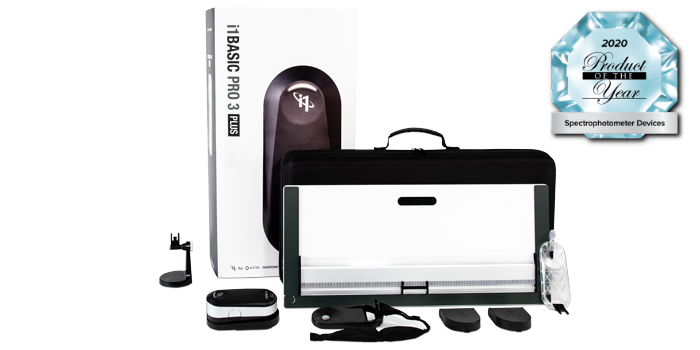
i1Basic Pro 3 Plus
i1Basic Pro 3 Plus is an affordable, professional-level spectral color measurement solution including display and projector profiling and print quality assurance.
Other Resources
- Comparison – i1Publish vs. Legacy Software
- ColorMunki and i1 Products-at-a-Glance
- i1Pro vs i1Pro2 Instrument Comparison Chart
- i1 Family Professional Solutions Brochure
- Professional Color Management Solutions
- Product Comparison – i1 Professional Color Management Solutions
- i1Pro 2 i1Pro 3 Quick Take
- i1 Solutions Product Brochure








