Pantora
Pour créer des matériaux virtuels et des formats de fichiers
- Parcourez, visualisez et modifiez des matériaux virtuels en temps réel
- Utilisez les données spectrales existantes pour les bibliothèques de couleurs de la série MA-T12 ou Ci7000
- Connectez des sources de capture de matériau numérique à différentes destinations de sortie
Gérez simplement les données d’apparence et de couleur complexes
Vous cherchez à transcender la couleur et à capturer l’apparence globale des matériaux ? L’application de bureau PANTORA est conçue pour simplifier la gestion de grands volumes de données d’apparence et de couleur complexes. PANTORA, épicentre des flux de production de l’apparence, connecte les sources d’entrée des matériaux numériques à différentes destinations de sortie, comme des logiciels de rendu tiers 3D ou encore des systèmes de gestion du cycle de vie des produits (PLM).

Prenez la tête du marché grâce à des matériaux novateurs
De la peinture aux plastiques ou métaux, et des tissus aux mailles, PANTORA redéfinit les spécifications des matériaux numériques. En connectant PANTORA aux produits novateurs d’X-Rite, l’application peut désormais créer rapidement des échantillons virtuels pour presque tous les types de matériaux. Son navigateur de matériaux permet de trouver, d’acquérir et d’importer des matériaux numériques sous la forme de fichiers AxF, en tenant compte des attributs d’apparence tels que la couleur, la brillance et la texture.
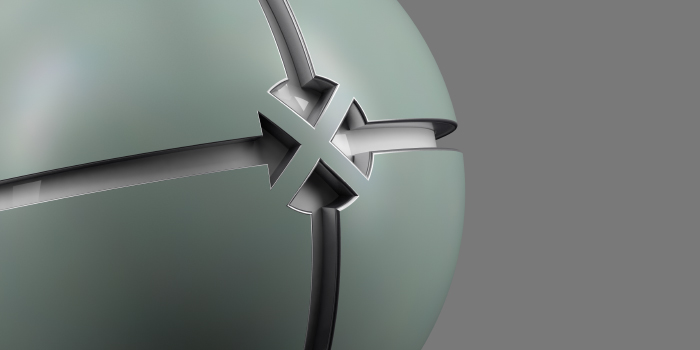
Communiquez les données des matériaux partout dans le monde sans expédier d’échantillons physiques
PANTORA enregistre les matériaux numériques au format AxF et permet aux utilisateurs de les gérer, de les visualiser et de les modifier à partir d’un emplacement centralisé. Les fournisseurs de matériaux peuvent facilement créer et proposer des bibliothèques numériques à l’aide du nouvel éditeur de variantes leur permettant de combiner les attributs des échantillons. La connexion des matériaux numériques à différentes destinations de sortie constitue un référentiel pratique et efficace qui permet de modifier facilement et rapidement les spécifications des matériaux, de façon numérique.

Pour une visualisation précise des matériaux sur les prototypes
PANTORA aide les concepteurs à visualiser rapidement et précisément l'aspect des différents matériaux sur leurs prototypes. Il crée des matériaux numériques qui imitent fidèlement les matériaux réels, avec des textures, des couleurs et des finitions réalistes. Les concepteurs peuvent ainsi tester efficacement différents matériaux sans avoir besoin d'échantillons physiques, ce qui accélère le processus de conception et de prise de décision et garantit des résultats précis et réguliers.
Pantora
Spécifications
| Logiciels tiers pris en charge | Autodesk VRED Professional 2016 (AxF 1.0 - BTF, SVBRDF, CPA 1.0) |
| Android | No |
| Apple iOS | No |
| Espace disque disponible | Min. 1 TB free space |
| Appareils Android compatibles | No |
| Appareils iOS compatibles | No |
| Options de configuration | TAC7 or Standard |
| Connectivité | Min. 1 Gigabit Ethernet adapter (recommended: 2 adapters, one dedicated for TAC7 communication) |
| Data Format | AxF |
| Résolution d'affichage | Minimum display resolution of 1920x1080 pixels (Full HD) recommended for Compare Tab |
| Niveau d'expérience | Advanced |
| Format d'importation/exportation | Materials: AxF; .ma; .vpb* |
| Affichage de l'instrument | No |
| Connexion Internet | Not required |
| Langues prises en charge | EN, DE, JA |
| Macintosh | No |
| Mémoire | Min. 16 GB |
| Quantité minimale à commander | 1 |
| Compatibilité des appareils mobiles | No |
| Prise en charge de NetProfiler | No |
| Nombre d'écrans pris en charge par station de travail | Dual display support requires either 2 video cards or a dual head video card that supports dual video LUTs being loaded |
| Lecteur optique | Internet or usb dongle |
| Prise en charge de PantoneLIVE | No |
| Processeur | Intel Xeon or Core i7 recommended (AMD CPUs not tested by X-Rite), min. 8 virtual cores (for example 4 physical and 2x hyperthreading) , min. 10,000 CPU Marks recommended |
| Sécurité | User must have Administrator rights to install and uninstall the application |
| Kit de développement logiciel | AxF SDK |
| Modes logiciels | TAC7 or Basic |
| Instruments pris en charge | TAC7 |
| Expérience utilisateur | Wizard for measurement, Configurable for the rest |
| Carte vidéo | NVIDIA Quadro or GeForce (AMD GPUs not tested by X-Rite), min. 2 GB RAM. OpenGL 4.0 or higher supported |
| Windows | Windows 8.1®, Windows 10®, Windows 11®; all with latest Service Packs and updates installed. |
Support
Ressources
Vidéo