
X-Rite eXact 2: Navigating the Menus
Join Jon McCartney, X-Rite's Head of Packaging Transformation, as he walks through how to navigate the menus on the eXact 2. Discover tips and tricks for efficiently accessing the device’s features and settings, ensuring you get the most out of your eXact 2.
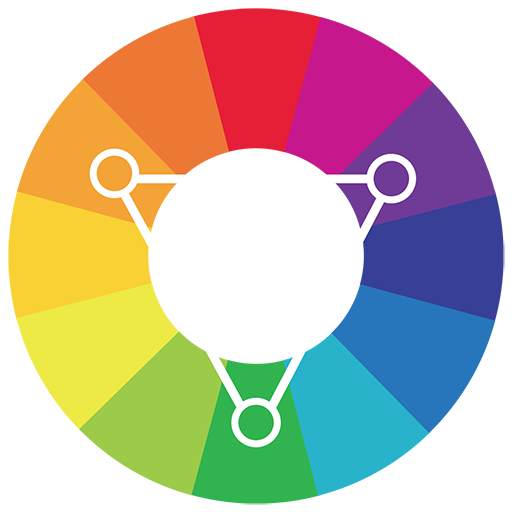
Grow your business with the global leader in color trends, science and technology.
Get in touch to speak with a Color Expert about your needs.
Products Featured In The Video
Start exploring to find the perfect solution to help you manage color.

eXact™ 2 Portable Spectrophotometer
For paper, corrugated, carton board substrates

eXact™ 2 Xp Portable Spectrophotometer
For film, plastic, foil with white opaque

eXact™ 2 Plus Portable Spectrophotometer
For all Print and Packaging Substrates



