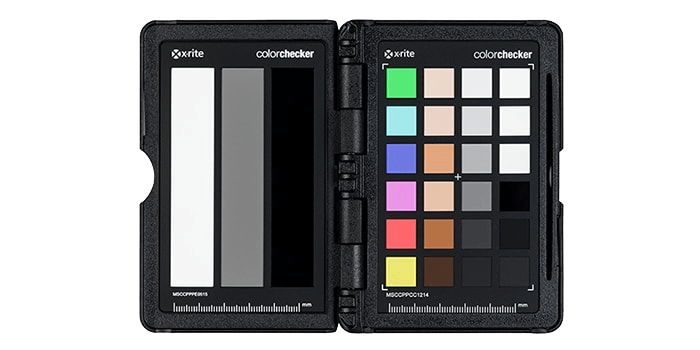Model #: msccppvc
ColorChecker Passport Video
Brak produktu
Color Balance and Control for Filmmaking – from Shoot to Edit
Get to your creative look faster! Achieving the proper color balance and exposure for video can be challenging. F-stops don’t always match. Ambient lighting conditions change. Multiple cameras and lenses have different looks, even if they are the same brand and model. All of this adds up to quality challenges and increased workload in post-production for your colorist or editor.
ColorChecker Passport Video is specifically designed for the video production workflow. This essential 4-in-1 color target will enable you to get a better camera-to-camera match, achieve perfect exposure and easily shoot and edit for mixed lighting.
The convenient pocket-sized ColorChecker Passport Video target makes your workflow faster, more consistent and more balanced. It allows everyone on your team – from producer to cinematographer to editor to colorist – to work with consistent color information. It saves you time from pre-production through production and helps you get to your creative look faster.
ColorChecker Passport Video includes four targets:
- Video Color Chips: Includes 6 chromatic color chips aligned with video production, 6 skin tones chips, 6 gray balance chips, and 6 highlight and shadow chips (including a high gloss black) to achieve the ideal color balance.
- Grayscale Target: 3 steps include white highlight, 40 IRE midtone gray, and saturated high gloss black reference patches to achieve perfect exposure.
- White Balance Target: Create custom in-camera white balance for a consistent neutral point, eliminating the need to color correct each frame later.
- Focus Target: A chart facilitating center and edge focus.
Shoot for consistency. Shoot for Color Balance. Shoot for Neutral. Shoot for your creative look.
Benefits:
- Ideal for filmmakers looking to save time in pre- and post-production. Use ColorChecker Passport Video to speed up the editing process.
- Obtain a neutral starting point faster than ever before to gain ideal color balance and eliminate color casts. Achieve consistent color even when ambient lighting changes, enabling ideal quality throughout the entire shoot.
- Improve color alignment when multiple cameras are used, taking into account their differences for seamless production.
- Make your editor and colorist more efficient. Minimize editing time with a quick grab at the beginning and/or end of the shoot, making ColorChecker Passport Video one of the best investments you can make to get to your creative look faster.
- Take advantage of ColorChecker Passport Video’s range of skin tone patches from dark to light and different undertones to allow you to see how flesh tones will reproduce in the final product.
The convenient pocket-sized ColorChecker Passport Video target is great for pre-camera checks both in studio and on location. Include ColorChecker Video Passport in every shoot to make your video workflow faster, more consistent, more balanced and repeatable. You’ll save time and money, avoiding costly mistakes and frustrating color corrections after the fact. Best of all, you’ll get to your creative look faster.
ColorChecker Video Passport is supported by the following third-party software solutions for improved color grading efficiencies:
- DaVinci Resolve
- Color Finale (Final Cut Pro Plug-In)
- 3D LUT Creator
Specifications
| 3rd Party Software Supported | Yes |
|---|---|
| Experience Level | Advanced |