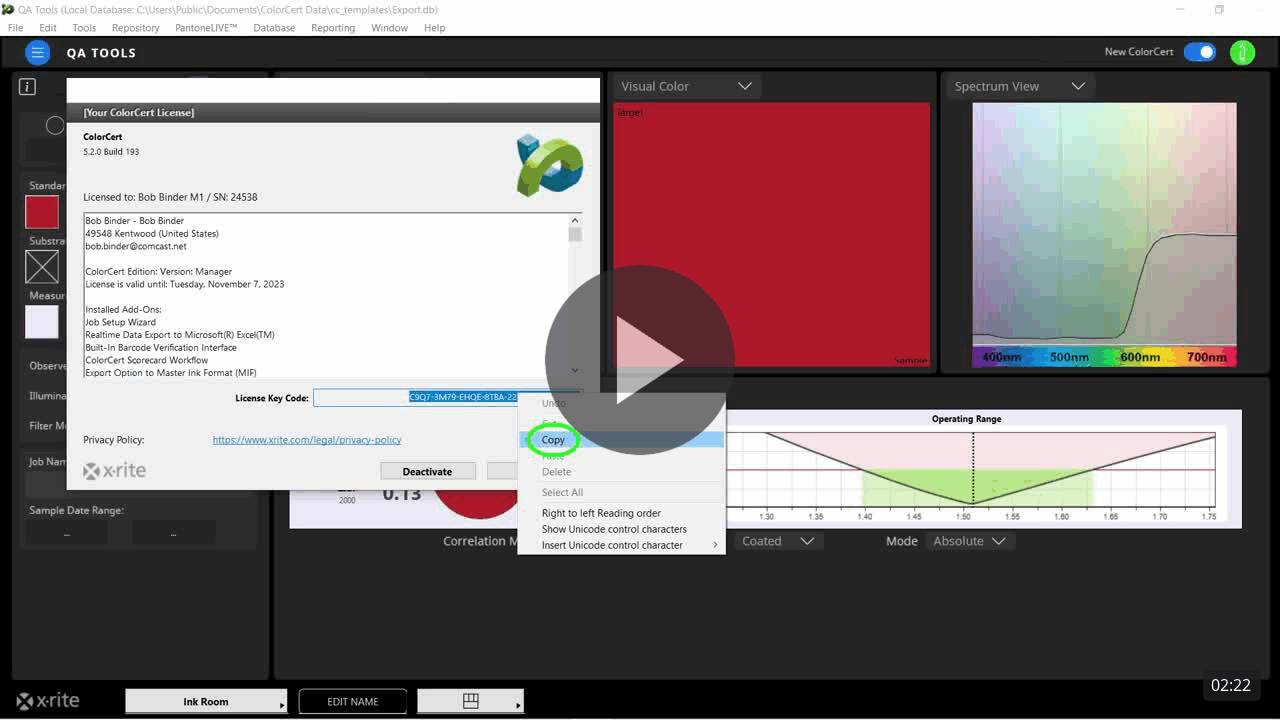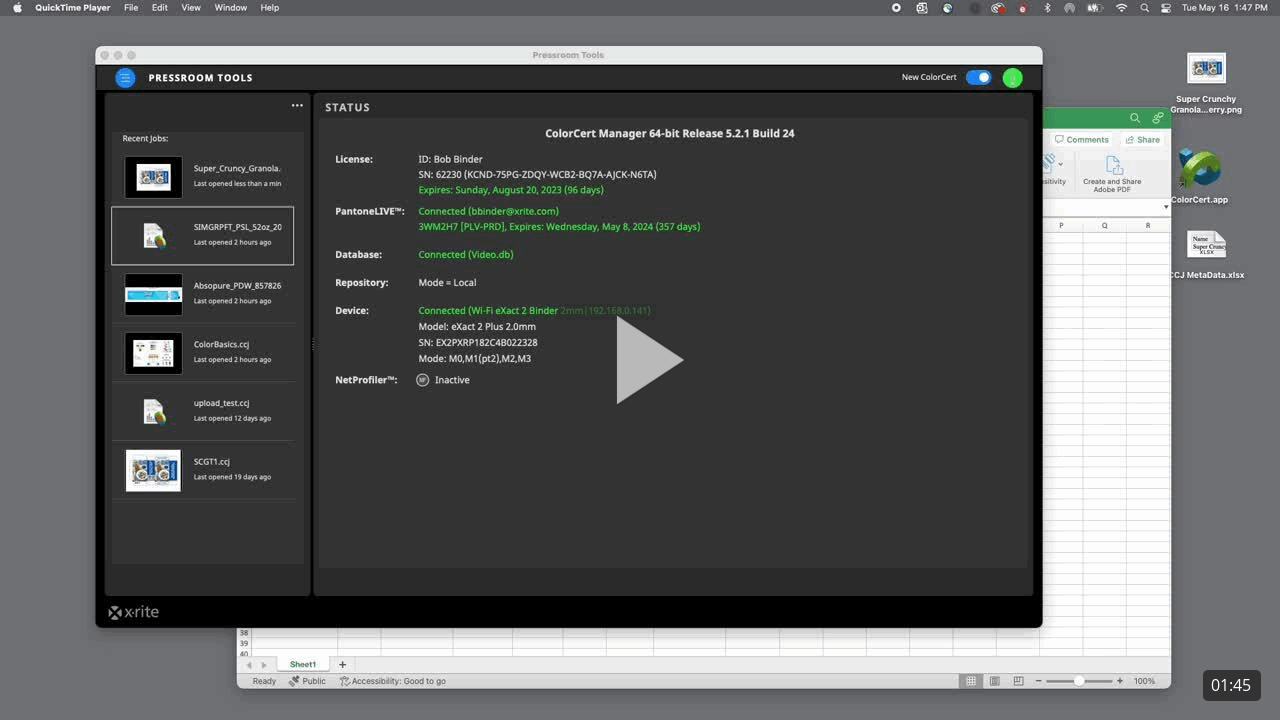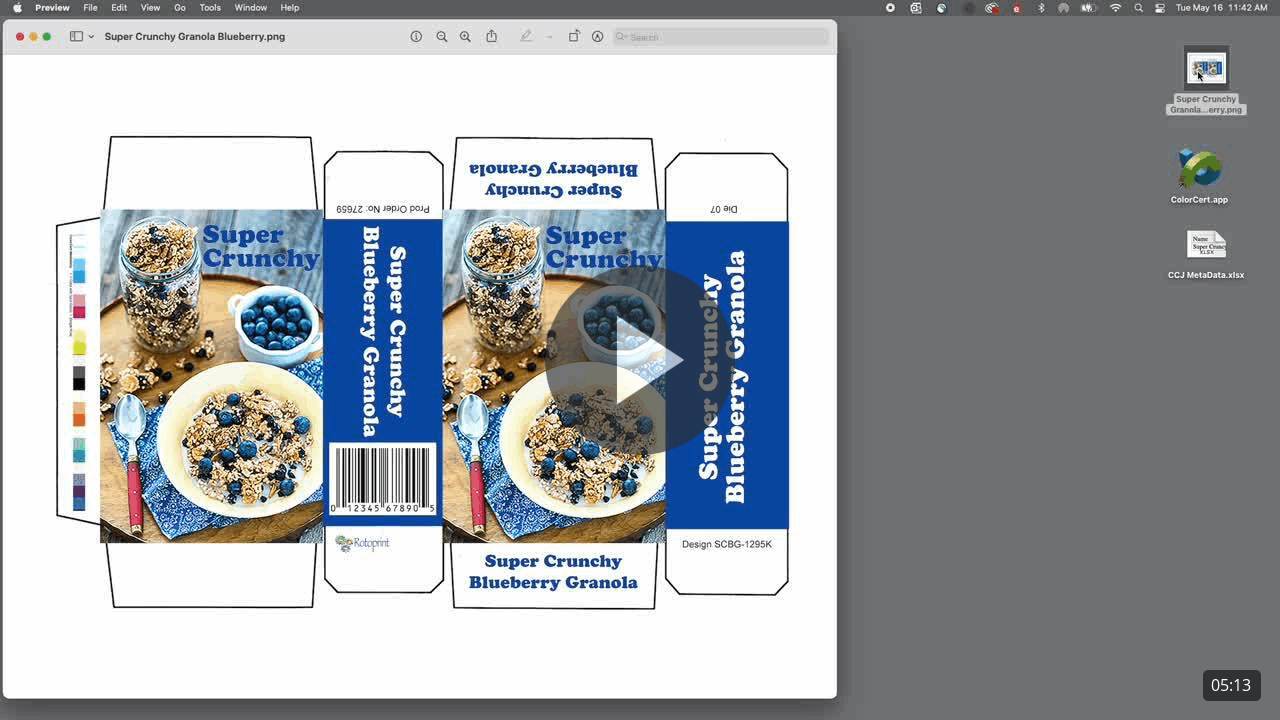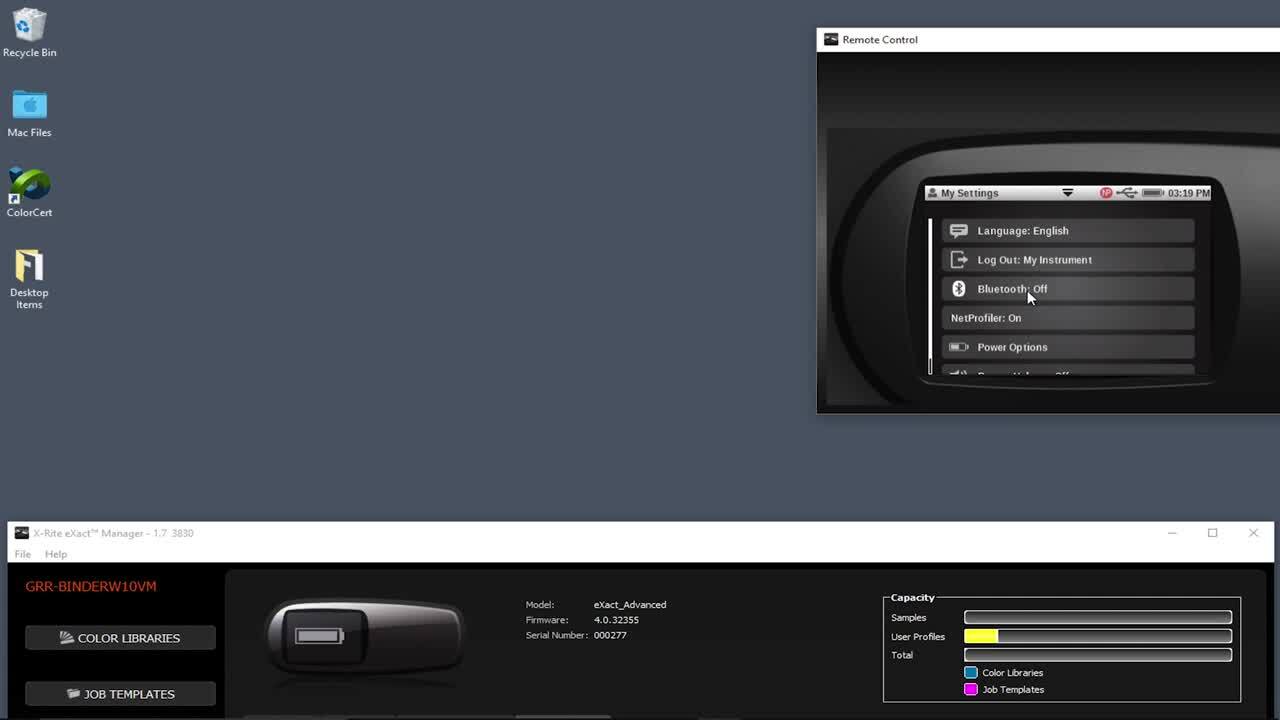
ColorCert: Installation and Configuration
This video covers the following:
- Installing ColorCert
- Licensing ColorCert
- Enabling Bluetooth on an X-Rite eXact instrument
- Pairing your eXact to your workstation
- Connecting your instrument to ColorCert
- Enabling PantoneLIVE
Please note that this video was created using ColorCert version 5.0, but shows the original interface. If using the new interface there are some cosmetic differences but the process is the same.
The latest version of ColorCert Desktop Tools can be downloaded from the Support section of the ColorCert product page: https://www.xrite.com/categories/formulation-and-quality-assurance-software/colorcert-desktop-tools
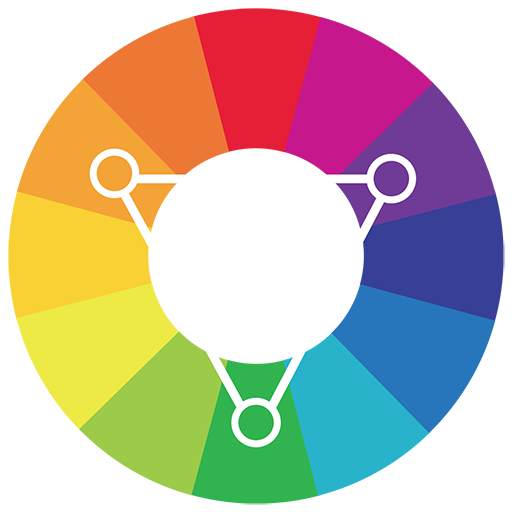
Grow your business with the global leader in color trends, science and technology.
Get in touch to speak with a Color Expert about your needs.
Products Featured In The Video
Start exploring to find the perfect solution to help you manage color.

ColorCert QA(カラーサート・キューエー)
印刷&包装印刷の品質管理